As a psychologist, your time should be spent on understanding and helping your clients, not on endless paperwork. Yet a large part of the workday often goes into writing reports, organizing client notes, and managing records. These administrative tasks make it difficult to focus on analysis and patient care.
Fortunately, technology built specifically for psychologists now helps you work faster, stay organized, and protect client data.
Whether you’re writing diagnostic reports, managing appointments, running assessments, or doing research, there is a solution designed to make your work more efficient.
This article lists the best software for any psychology business. Each tool is designed for a specific use case, from report writing and note-taking to telepsychology and research.
1. Psynth – Best Diagnostic Report Writing Software

Do you spend countless hours turning patient test results and clinical notes into diagnostic reports? You need software that lightens your workload and reclaims your personal time.
That’s where Psynth comes in. It's an AI-enabled report writing software made with psychologists, for psychologists.
It takes your assessment data, clinical observations, and handwritten notes and then turns them into accurate, high-quality diagnostic reports within minutes.
These reports are fully customizable using AI-assisted prompts or manual input. You can tailor findings to your specific voice, preferences, and clinical needs.
You no longer need to spend hours or waste your weekends writing reports from scratch. With Psynth, you focus on what you do best and where you make the most impact: clinical analysis and patient care.
Psynth also supports over 370 assessments, including WISC, BASC, WIAT, and Vineland. It automatically organizes data, checks for consistency, and includes clear descriptions and data visualizations for better patient understanding.
Plus, every AI-powered report is secure and complies with HIPAA standards. All data is encrypted using AWS services, and you maintain 100% ownership and control.
Meanwhile, the zero-retention language model ensures that no information is stored, cached, or repurposed in Psynth's large language models (LLMs).
Keep in mind that Psynth isn’t for those seeking software to handle all their work. The platform doesn’t remove the need for assessment. It simply helps you create reports faster and with less effort, leaving you free to focus on your patients.
Try Psynth for free today and cut diagnostic reporting time from 6+ hours to less than 45 minutes!
Key Features
Psynth offers several features purpose-built to address the needs of psychologists.
Seamless Data Intake
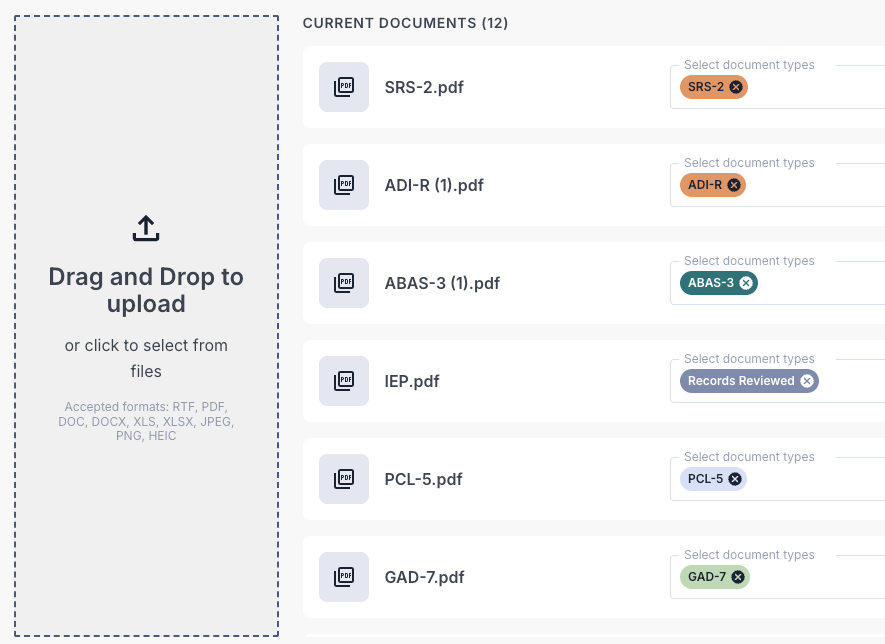
Upload all test results, intake data, and client files in any format, such as PDFs, images, and even handwritten notes.
Psynth automatically processes everything for you. It turns your raw files into ready-to-use draft reports in minutes without the need for formatting.
AI-Enabled Report Writing
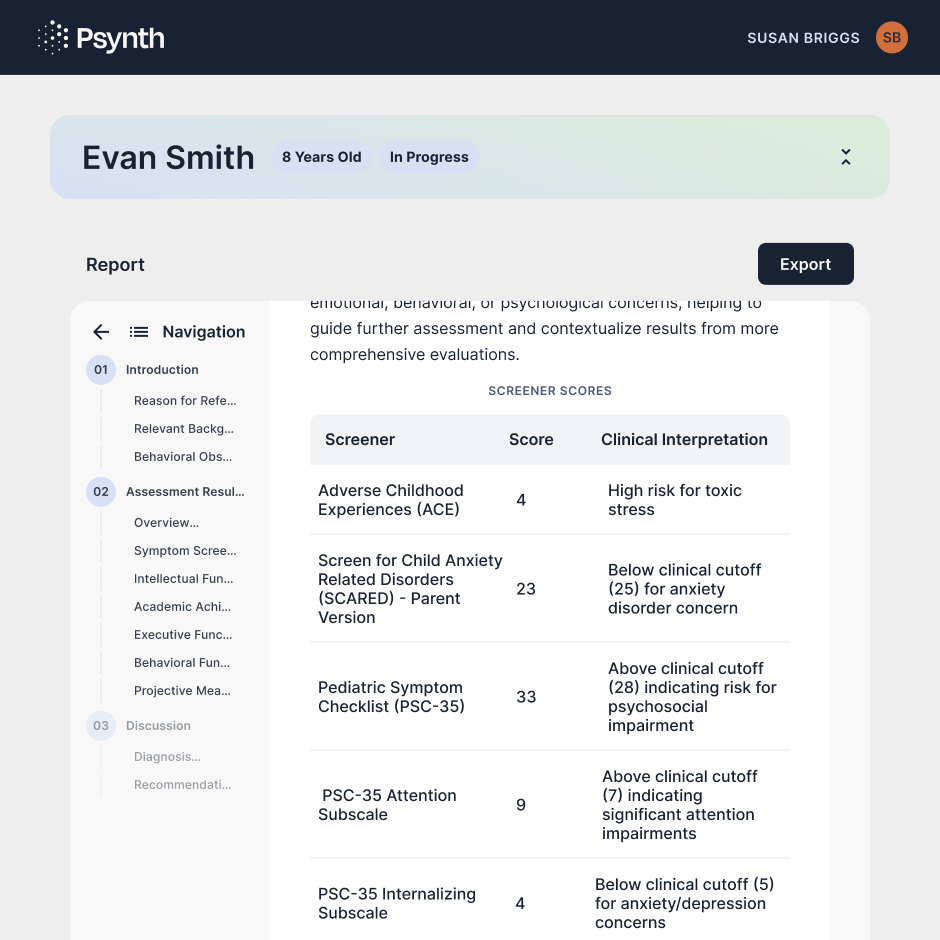
Psynth writes structured, clinician-ready drafts based on up-to-date psychological reporting practices. This turns the report completion average from 6+ hours to less than 45 minutes.
The platform reflects extensive input and observation sessions with practicing psychologists and psychometrists.
Meanwhile, the built-in AI automatically performs quality control checks and flags inconsistencies to ensure data accuracy.
Fully Customizable Reports

Customize Psynth's clinical reports to your liking. Use AI-assisted prompts or your own words to adjust tone, structure, or preferences so each report feels like your own work.
The platform also adjusts formatting in real time to simplify revisions.
Wide Assessment Coverage

Psynth supports over 370 assessments in one user-friendly platform. It instantly transforms raw scores and rating forms into editable drafts.
If you use a different clinical workflow, Psynth’s team will work closely with you to add it.
AI-Assisted Diagnosis
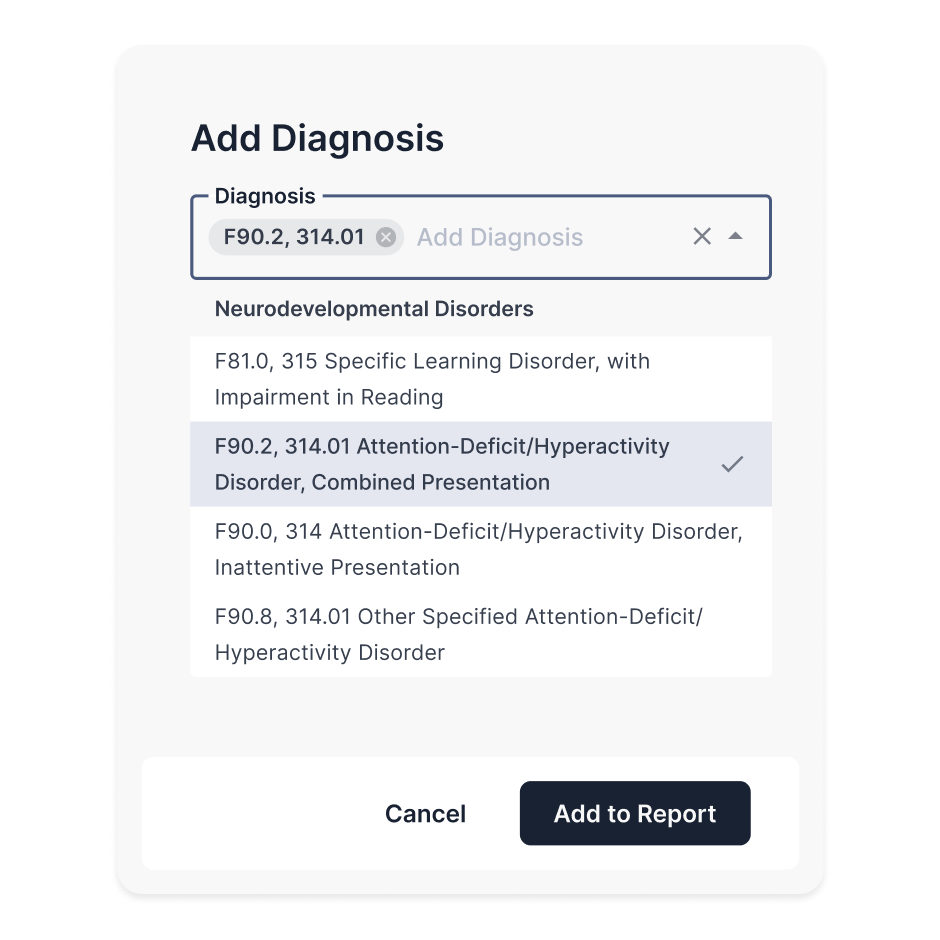
Psynth's AI offers evidence-based findings and clear explanations that support, not replace, your clinical decisions.
This helps you understand the full picture, so you can move faster from data to diagnostic insight.
One-Click Export

Export a clean, professional-looking report to Word (.docx) with just a click.
Psynth ensures proper formatting to reduce editing time, which allows you to share diagnoses with patients faster.
End-to-End HIPAA Compliance
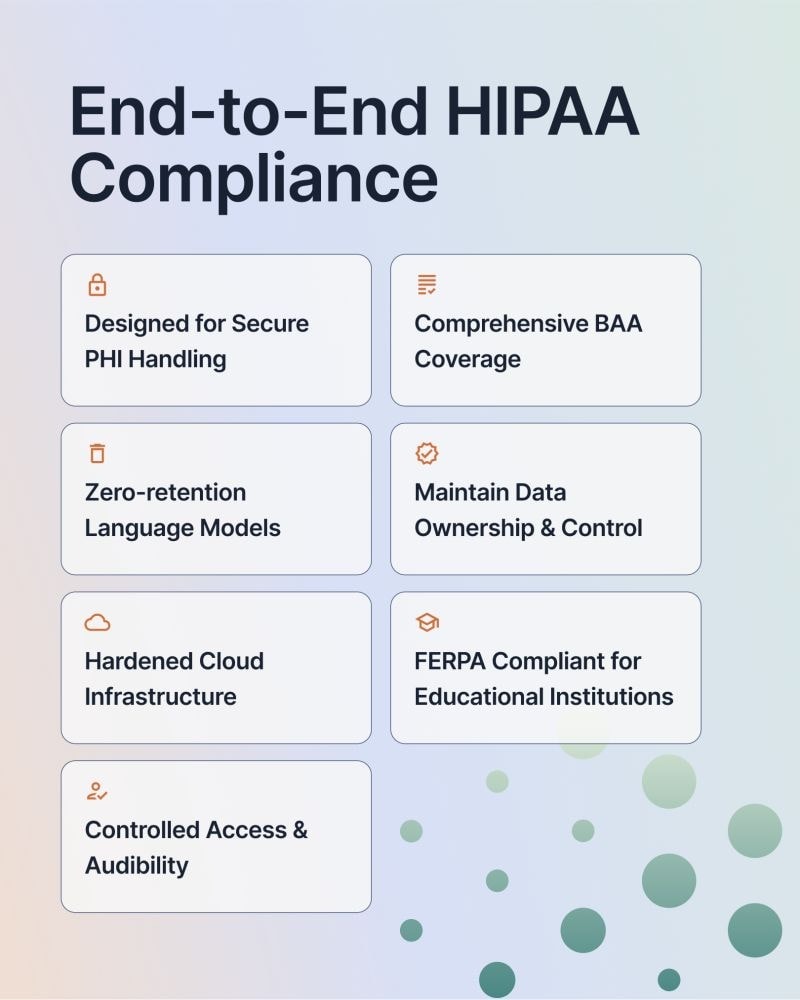
Every aspect of Psynth, from inference to export, is designed for HIPAA compliance. The platform runs on secure, encrypted AWS servers that meet or exceed HIPAA security requirements.
It also uses zero-retention language models to keep both personally identifiable information (PII) and protected health information (PHI) private.
Plus, only select internal members of Psynth have access to PHI. The software follows strict, role-based access controls and generates detailed logs for auditability.
Review this Business Associate Agreement (BAA) before using the platform, or read this privacy policy to learn how Psynth handles your data.
Join Psynth today to write psychological reports in minutes!
2. Heidi – Best Ambient Listening Software
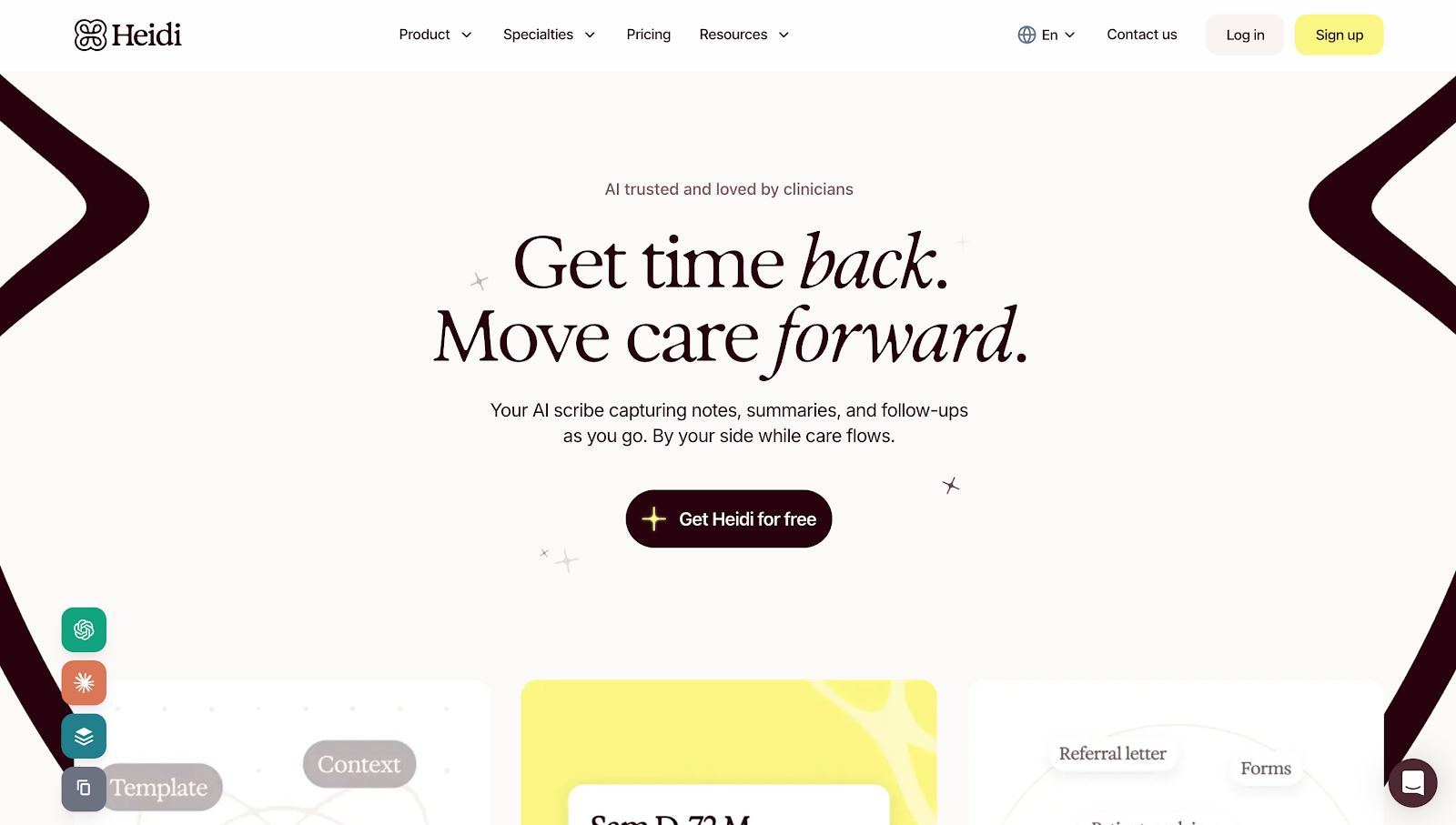
When documentation takes away from your time with clients, ambient listening software becomes important for psychologists.
Heidi steps in to help you spend less time typing and more time connecting with clients. It offers an AI-powered medical scribe tool to automate note-taking as you conduct sessions.
The platform uses ambient listening technology in the background, which automatically transcribes what it hears from recordings or dictations. It also filters noise to provide accurate notes, even during shared or group consultations.
Heidi works online or offline, regardless of your device. It even supports multiple languages and exports notes directly into your electronic health record (EHR) system with one click.
For data security, Heidi does not store audio or any sensitive information. Once it transcribes your words, it instantly removes identifiable details from your transcript and notes.
The software also meets leading compliance requirements, such as HIPAA, SOC 2, GDPR, NHS, APP, and more. This ensures your data remains safe and confidential.
Key Features
- AI-powered transcription: Heidi’s ambient listening technology listens to your sessions or dictations and converts them into accurate, structured text in real time.
- Document generation: Create progress notes, treatment plans, referral letters, and follow-ups from your session transcripts.
- Custom templates: Choose from pre-built templates or create your own. Heidi learns your preferred language and adapts to your workflow over time.
- Task generation: The platform creates tasks automatically based on sessions, like follow-up appointments or care plan reminders.
- Enterprise-grade security: Audio recordings and identifiable details from transcripts are never saved to ensure HIPAA compliance. Plus, no data is used to train Heidi's AI software.
3. SimplePractice – Best Practice Management Software

If you’ve ever felt buried under scheduling, paperwork, and billing, you’re not alone. Managing a psychology practice means handling endless admin tasks on top of your client work.
SimplePractice helps you handle everything, from billing to patient care, in one platform. This simplifies daily tasks, allowing you to focus on your clients instead of your to-do list.
It offers scheduling tools that sync with your work calendars, so you can easily track all your appointments and stay organized. If you already have a full caseload, the platform automatically puts prospective clients on a waitlist.
SimplePractice can also send invoices, accept online payments, manage insurance claims, and generate financial reports for your convenience. It meets HITRUST certification and HIPAA compliance to protect customers' data.
In addition to scheduling and billing, the software automates documentation during sessions. It uses an AI-powered note taker to save time and reduce manual effort.
SimplePractice even provides access to over 1,000 treatment plan goals and objectives. Within Wiley Treatment Planners, you can create and edit insurance-aligned plans that work best for your patients.
Key Features
- Scheduling calendar and appointment reminders: SimplePractice seamlessly connects to iCal, Outlook, or Google Calendar to keep your private practice organized. It also sends automated text and email appointment reminders to reduce no-shows.
- Integrated payments: Generate invoices and enable AutoPay with just a few clicks to get paid. The platform complies with HIPAA and PCI standards for secure payment processing.
- Therapy documentation: Write and organize progress notes, intake forms, and treatment plans in one secure place. Built-in templates make documentation faster and more consistent.
- Wiley Treatment Planner: Access more than 1,000 treatment goals, objectives, and interventions to provide effective client care.
- Patient portal: Give clients an easy way to manage documents, send messages, and join telehealth sessions from their mobile phone or computer.
4. PsyPack – Best Psychological Assessment and Testing Software
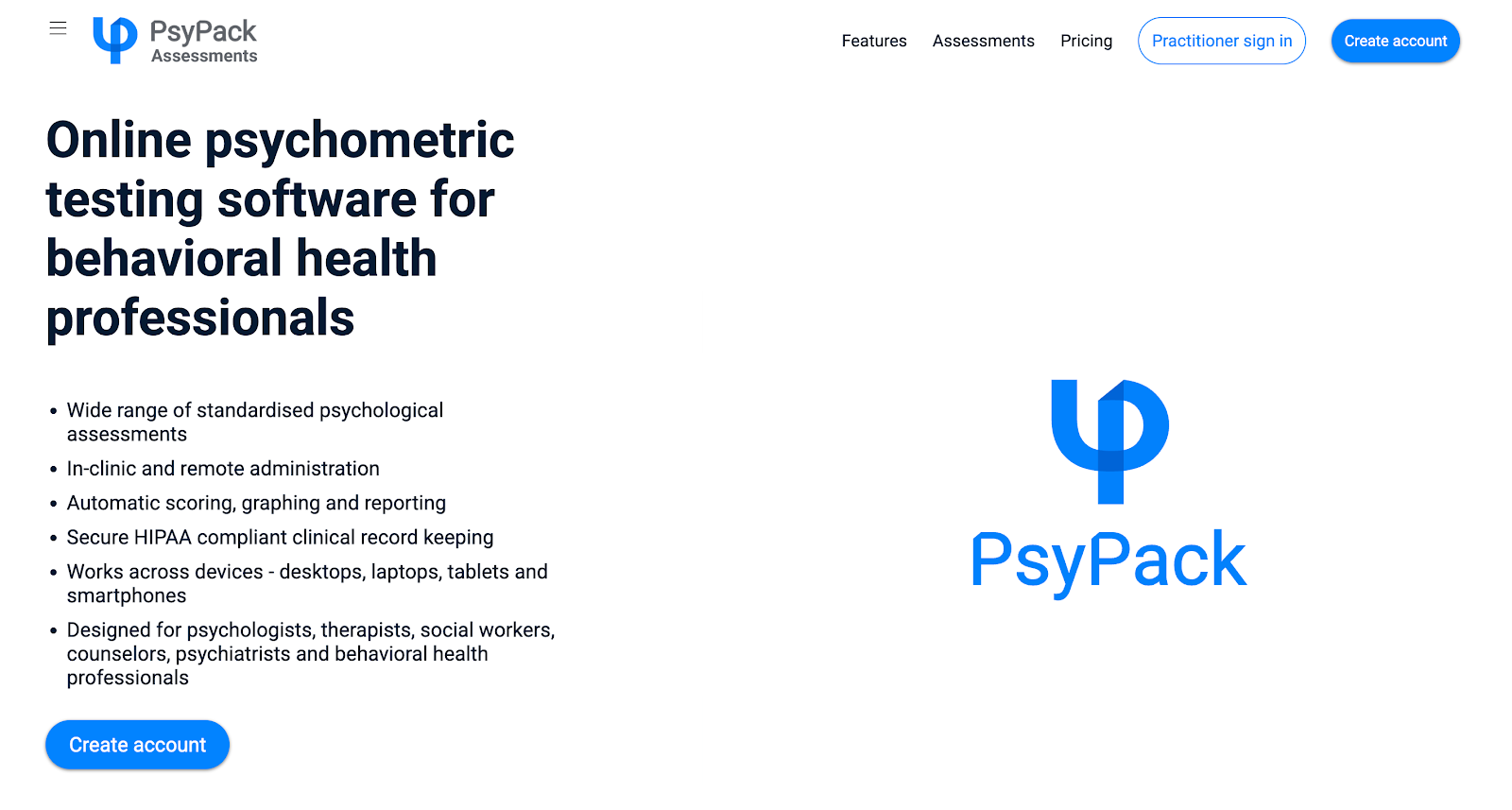
If your daily work involves a lot of paper testing, it's time to switch to a digital solution. PsyPack is an online psychometric testing software that helps you conduct, score, and report on psychological assessments.
The platform provides access to a wide library of clinical, behavioral, and personality assessments. It's easy to select your desired test and send it to clients, which they can complete in person or remotely via any device.
After the patient submits their responses, PsyPack automates scoring and report generation. Each report includes easy-to-interpret results, recommendations, DIY tips, and psychoeducation.
With PsyPack, you can also customize reports with your logo, notes, and clinical analysis. Once you're satisfied with the final result, download and share the report as a PDF file.
Key Features
- Large assessment library: Access a vast collection of clinical, behavioral, and personality assessments tailored to mental health practices.
- Seamless test administration: Start and complete an assessment in just a few clicks with automated scoring and reporting.
- Interpretive reports: Receive detailed, easy-to-read reports with graphs, severity indicators, and subscale vertex shapes.
- Customization options: Add your own notes, clinical analysis, and recommendations. You can also customize the report with your brand logo.
- Multi-device support: Conduct assessments on any desktop, laptop, tablet, or mobile device.
5. Doxy.me – Best Telepsychology Software
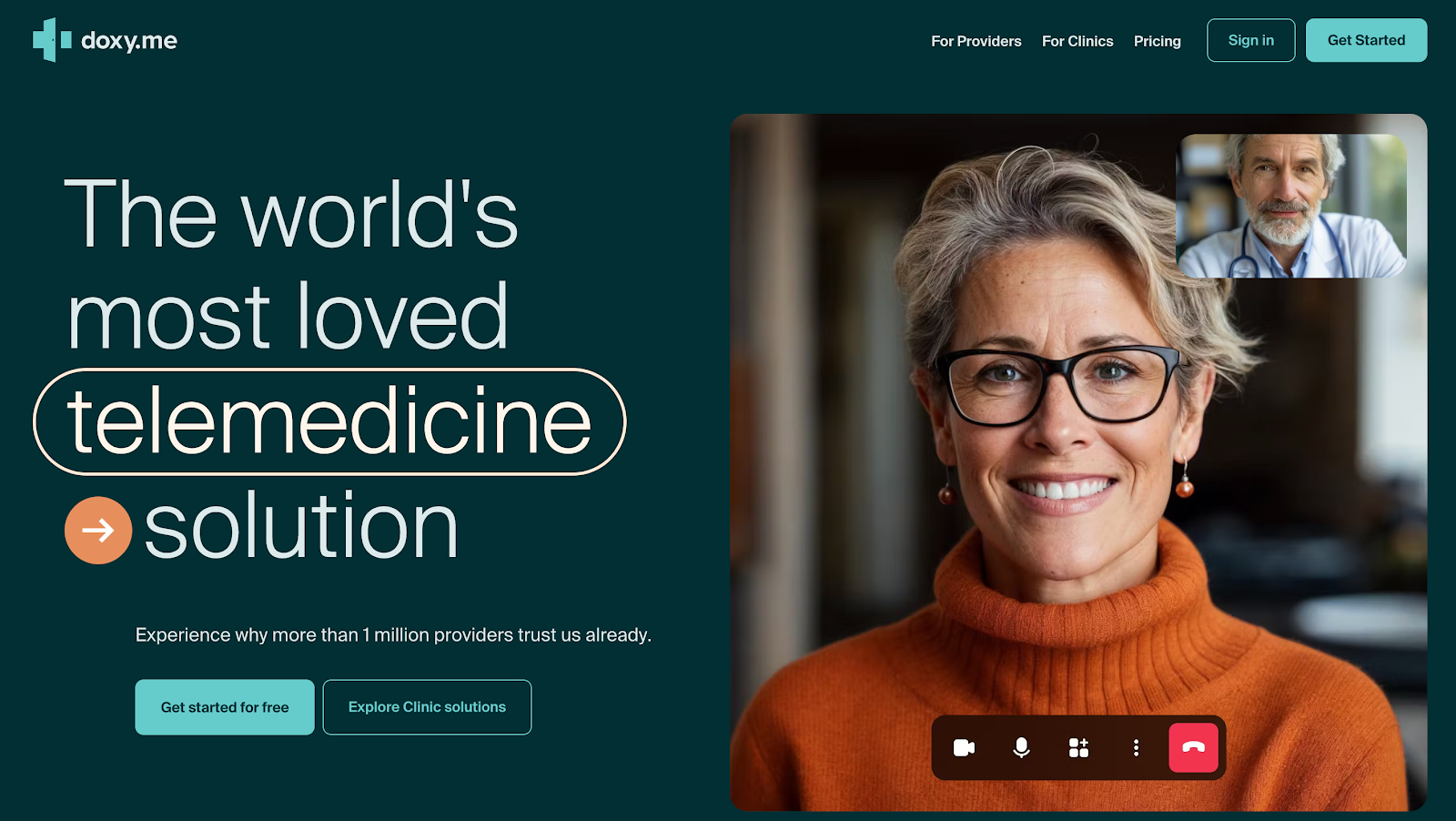
When clients can’t make it to your office, telepsychology software like Doxy.me keeps therapy consistent. It lets you connect with patients, no matter where they are.
Doxy.me doesn't require downloads or complex setup, which makes virtual appointments easy for both practitioners and clients.
The platform is compatible with popular desktop and mobile browsers. It also supports HD video and audio for clear, reliable calls.
Every meeting in Doxy.me takes place in a fully encrypted environment that aligns with HIPAA, GDPR, PHIPA/PIPEDA, and HITECH requirements. All client interactions remain secure and confidential.
Need important data for billing and insurance purposes? Doxy.me also allows you to see details about your past sessions through the Meeting History feature.
Patient names and other protected health information are not stored within the system.
Key Features
- Browser-based access: Both you and your client can join sessions through any browser. No app download or installation needed.
- High-definition video and audio: Conduct sessions in high-quality HD video and audio to ensure clients have the best experience with your psychological practice.
- End-to-end encryption: Every meeting is encrypted, while the platform meets HIPAA, GDPR, PHIPA/PIPEDA, and HITECH requirements for data privacy.
- Meeting history: View and download logs of each session (date, time, duration) for documentation, billing, and insurance purposes.
- Virtual waiting room: Clients check in to a branded waiting room where you can display messages, images, or short videos while they wait. It makes your virtual meeting feel professional and organized.
6. E-Prime – Best Psychological Research and Data Analysis Software
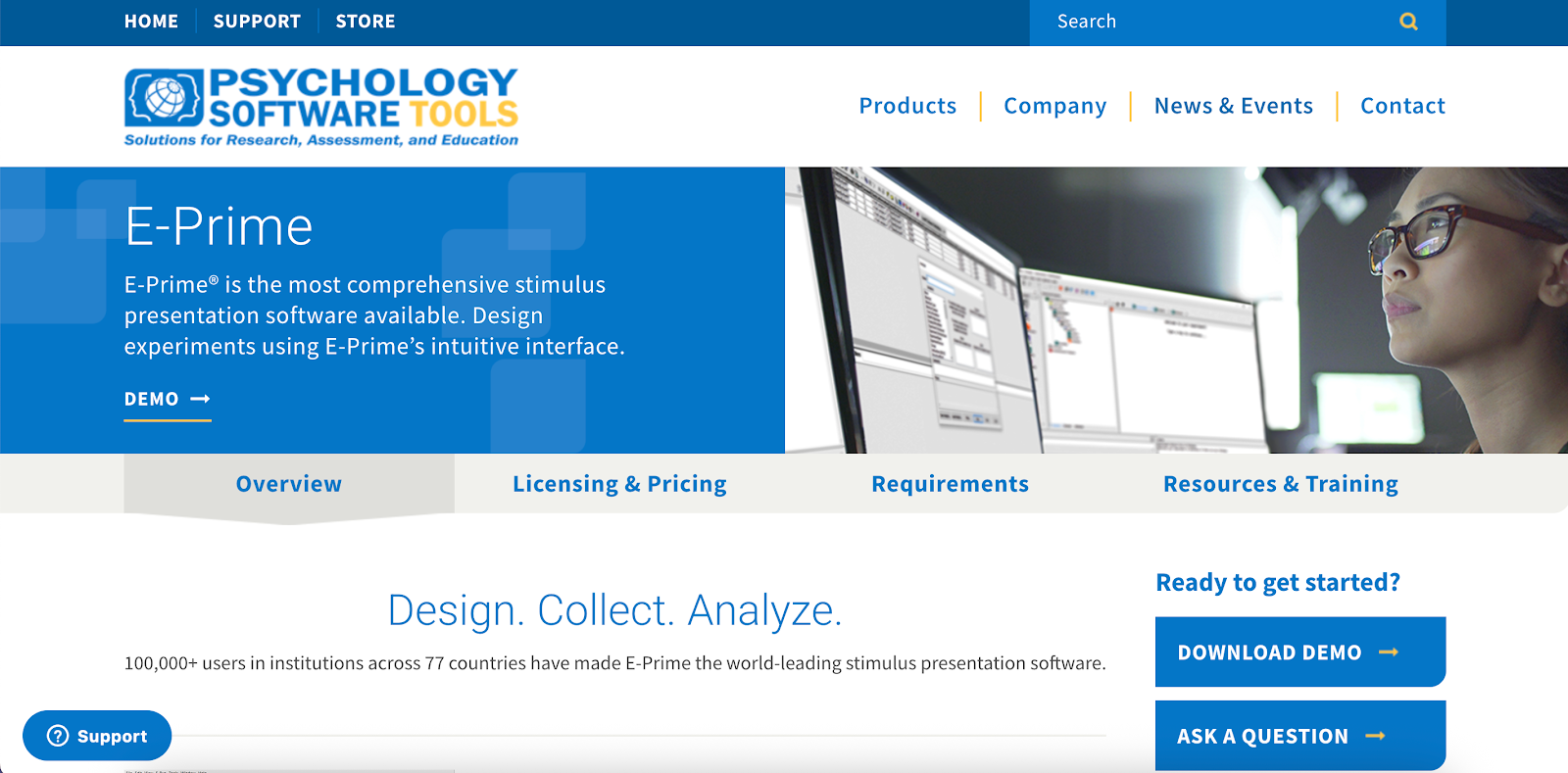
Psychologists who conduct experiments need software that can design studies, present stimuli, and collect accurate data. E-Prime is among the most popular solutions trusted by research psychologists around the world.
The system features a drag-and-drop interface that lets you quickly upload text, images, sound, and videos. Design experiments visually without advanced coding knowledge.
Alternatively, you can access free templates and more than 100 pre-built experiments from E-Prime's library.
Run studies in the lab or remotely through E-Prime Go, which collects unlimited data online. You can even filter, analyze, and export your data using E-DataAid.
For timing accuracy, the platform works with Chronos, which is a multi-functional response and stimulus device. This helps you record millisecond-accurate participant responses and sound onset times.
On top of these capabilities, E-Prime gives you more flexibility and control of your experiments through scripting.
Key Features
- Drag-and-drop design: Create psychological experiments visually using E-Studio’s simple drag-and-drop interface.
- Experiment library: Access a built-in library of sample experiments to get started quickly. You can modify templates or use them as guides for your own study designs.
- Flexible data collection: Run experiments in the lab or remotely using E-Prime Go. Participants complete studies on their own devices, while results upload automatically for easy analysis.
- Accurate stimulus timing: Capture millisecond-accurate participant responses and sound onset times by adding Chronos to your research setup.
- Scripting support: E-Prime offers full scripting capabilities with E-Basic, giving you precise control and customization options for more complex experiments.
How to Choose the Right Software for Your Psychology Practice
If you're still unsure which software to choose, here’s how to pick the right one that fits your psychology business.
Identify Your Practice Needs
Every psychology practice has unique requirements. Start by thinking about how you work, whether solo or with a group.
Solo practitioners often need software that keeps things simple by handling scheduling, billing, and documentation in one platform. On the other hand, group and multidisciplinary practices benefit from multi-user access, shared calendars, and reporting tools for collaboration.
You should also consider how you meet with clients. If you accept teleconsultations, choose software that makes it easy for your patients to log in online. For in-person work, prioritize features like local record storage and seamless check-ins.
The right software should match how you run your practice.
Verify Data Security and Compliance
Protecting client information is important for any psychology practice.
Always check if the software meets HIPAA standards and encrypts all stored data. Read the software vendor's privacy terms and BAA to ensure the platform reflects your commitment to safeguarding patient data.

Evaluate Usability and Integration Capabilities
Invest in software that is intuitive and easy to learn. You or your team should be able to use it without extensive onboarding and training.
Look for clean dashboards, automated tools, mobile access, and responsive customer support.
Don't forget to test how well it integrates with other tools you already use, like scheduling apps or billing software. Seamless integration prevents manual data entry and keeps information organized across platforms.
Read Reviews from Other Psychologists
Before committing to a platform, see what other psychologists say. Reviews often reveal real strengths and weaknesses that marketing pages don’t show.
Check the vendor's website, professional forums, and verified testimonials from people with similar expertise. Focus on feedback about functionality, accuracy, and customer support.
Reading insights from your peers can help you avoid software that looks promising but fails to deliver in actual practice.

For example, Psynth has positive reviews publicly shared on their website, along with detailed case studies that show how psychologists use it in real practice.
In fact, the platform has become an essential part of Green Country Psychology’s workflow and business model. Co-founder of Green Country Psychology, Dr. James PsyD writes, “If Psynth disappeared tomorrow, I’d be in tears. I’m not going back to the old way.”
Request a Live Demo or Free Trial
A live demo or free trial gives you a firsthand look at how the system performs. Use this opportunity to test features that matter most to your psychological practice.
For example, if you need help in client management, check if the platform includes scheduling tools, telehealth software, intake forms, and dedicated patient portals.
For those who want to simplify psychological reporting, look for AI assistance, seamless data upload, and one-click exports.
Don't rush through the trial process, but the right software should feel natural from the start.
Report Faster and Smarter With Psynth's AI-Powered Software
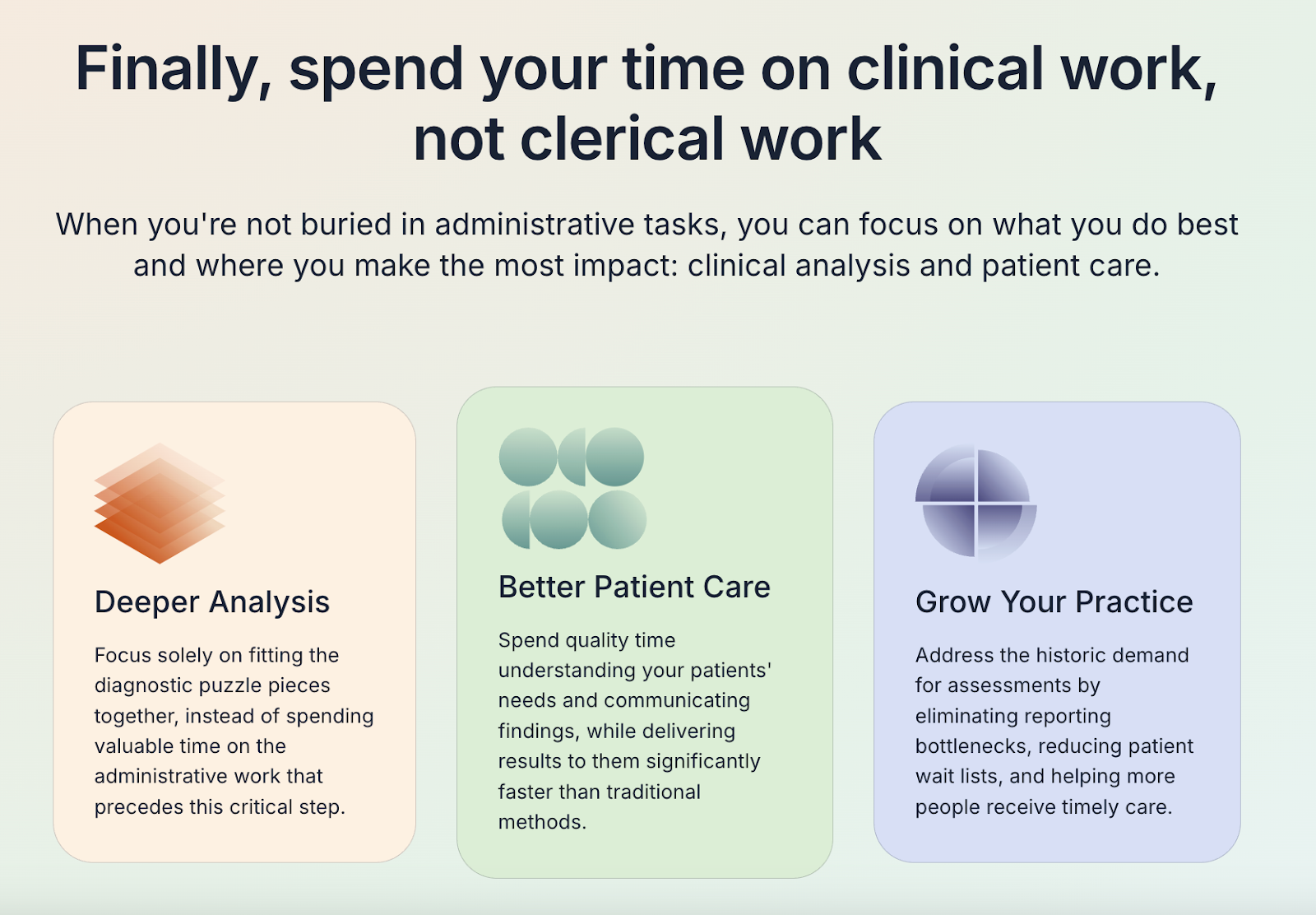
Writing diagnostic reports shouldn’t take over your evenings or weekends. With Psynth, you can complete the reporting process in mere minutes, not hours.
This AI-enabled software transforms test results, intake data, and clinical notes into structured drafts that are accurate, editable, and ready for your review.
Psynth supports over 370 psychological assessments and implements the best practices in psychological reporting to generate PhD-smart outputs.
It also includes automated quality checks, AI-assisted insights, and evidence-based findings. These help you identify key patterns faster and make informed clinical decisions. Psynth reclaims valuable time so you can focus on what truly matters: your clients.
On top of these benefits, the platform guarantees best-in-class data protection. It uses HIPAA-compliant, zero-retention, and fully encrypted technology to keep every file secure.
FAQs About Software for Psychologists
What software do therapists use?
Therapists often use tools, such as Psynth and SimplePractice, to manage reports, client records, and scheduling. Psynth is particularly helpful for psychologists who want to save time on diagnostic reporting while maintaining accuracy and compliance.
Can you use ChatGPT as a therapist?
No. ChatGPT cannot replace a licensed therapist or provide professional therapy. It can assist with general information or organization. However, it should never be used as a substitute for clinical judgment, ethical care, or professional training in a psychology practice.
What technology do psychologists use?
Psychologists use a combination of practice management software, diagnostic solutions, and telepsychology platforms. These systems handle tasks like scheduling, billing, report writing, and patient communication, which improves operational efficiency within a modern psychology practice.
What is the best EHR for therapists?
The best EHR system for therapists depends on their specific needs and practice setup. Some prefer all-in-one software that handles scheduling, billing, and notes, while others want simple tools focused on reporting and documentation.
What software helps improve a psychology practice?
The most effective tools for a psychology practice combine efficiency and compliance. Options such as Psynth, SimplePractice, and Pearson Q-global help psychologists manage clinical data, reduce administrative work, and focus on patient outcomes.


